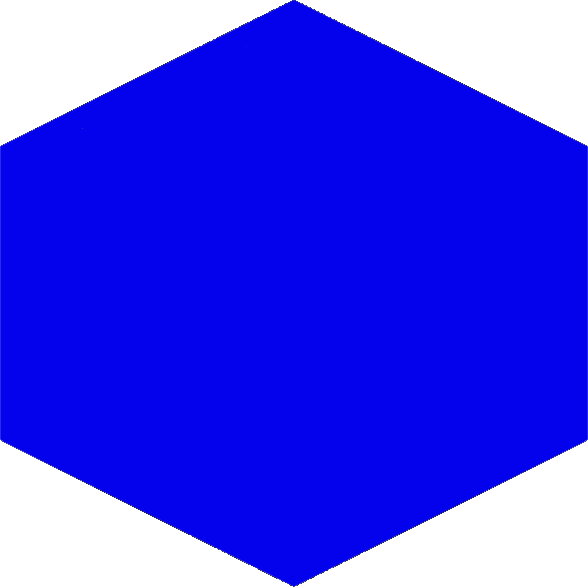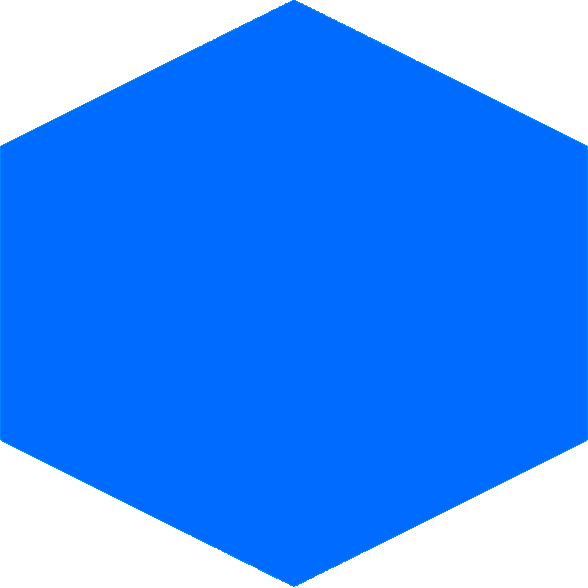|
|
|
|
|
|
| Score: | 0 |
| Difficulty | Grid Size: 23 |
| Time remaining: | |
Game Over |
|
Score: 0
An available move has been highlighted on the game board. |
Game Paused |
|
|
About Hexa-Gone! |
Version 1.0c
|
Hexa-Gone! Settings |
|
Difficulty:
Game Size: Specify the maximum number of pieces in a row. |
Hexa-Gone! Help |
The BasicsIn Hexa-Gone!, the goal is to create rows of three or more pieces of the same type in a straight line, either vertically or along either of the two diagonals. Each piece on the game board is marked by a symbol. Piece types are identified by the symbol on the piece. Pieces with the same symbol will match to form a set. All pieces of the same type will also be the same unique color. Playing the GameTo play, either drag a piece over an adjoining piece or click on two adjoining pieces to swap places. When dragging, the adjoining piece will be highlighted when the piece being dragged is over it. If the piece under the piece being dragged is not highlighted, the piece being dragged will return to the starting position when released. Note: In some browsers, the cursor will occasionally hold onto a piece after you’ve released the mouse button. When this occurs, simply hold the piece over the destination and click the mouse button. Once the two adjoining pieces have been selected, the selected pieces will swap places. If moving the pieces creates one or more sets, you earn points. Otherwise, the pieces are moved back to their original positions. Once formed, sets are removed from the board. The pieces that form the set will flash briefly, then disappear. The empty spaces are filled in by sliding the remaining pieces in the row along the row, and new pieces are added as needed. The arrows around the perimeter of the game board show the direction in which the new pieces will slide. When rows are being updated, the arrow for those rows will light up, while all of the other arrows will change to a “Wait” indicator. When the game board is being updated and “Wait” indicators are showing, you will not be able to click on a piece. Once the game board is completely updated and no pieces are being moved or removed, the “Wait” indicators will become arrows again, and you will be able to continue. Levels & Grid SizeWhen you click on the “New Game” button, you will be able to select the difficulty level and the grid size. The difficulty levels range from Easy to Mayhem (plus the special Practice level, described below). As the difficulty level changes, various details of the game will change. The combined effect of these details will be an overall difference in the length of time the game lasts, and thus the ability to achieve a higher score. The grid size is the length of the longest rows of pieces on the board. The grid size can range from 5 to 15 (odd numbers only). Smaller boards make it easier to find scoring plays, since there are fewer pieces. Larger boards provide more chances for there to be a scoring play on the board. Practice ModeA special difficulty level is Practice. The Practice level plays exactly the same as the Easy level, except that the countdown timer is disabled (you will never run out of time) and scoring is also disabled. It is a “free play” mode which allows you to learn how to play the game without the pressure of a score or clock to worry about. When in Practice mode, “Score” is replaced by “Points”. For each move, “Points” will display how many points would have been added to your score. This will help you to learn which plays are worth more points, and which are worth less. Also special to Practice mode is “Moves”. At any time, “Moves” will display how many possible moves are on the board. The fewer moves available, the harder it will be for you to find them. To enable Practice mode, click the “New Game” button and select the “Practice” difficulty level. To exit Practice mode, click the “New Game” button and select any other difficulty level. ScoringPoints are scored for each set of three or more pieces joined in a single row. Bonus points are scored for sets of more than three pieces, and the bonus increases as the set length increases. Bonus points are also scored for multiple sets formed in a single move, and again, there are more bonus points for more sets formed. Bonus points are also scored for cascading moves, where new sets are formed after all of the new pieces are added. Again, successive cascading sets receive larger bonuses. Your personal best score is maintained and presented below the score, if it is set. With cookies enabled, the best score will be maintained across sessions. Because of browser limitations, a different “Personal Best” score will be maintained for each browser used, even from the same computer. When you are in “Practice”, there is no scoring. Points will not be updated, and there is no best score. Legal MovesIt is possible for there to be no scoring moves left on a particular board. When this happens, the board automatically gets completely cleared and repopulated with an entire new set of pieces. Because of this, you are assured that a board being displayed must have at least one legal move. It may be difficult to find, but it is there somewhere. The TimerWhen the game starts, there is a time limit until the game is over. This is indicated by the “Time Remaining” indicator. This bar gets progressively shorter until either a scoring move is made or until the game is over. Every scoring move awards you with more time, which causes the “Time Remaining” indicator to expand. Once the “Time Remaining” indicator shrinks to nothing, the game ends. When the game board is being updated, the timer will pause. This prevents you from being penalized for time when you cannot click on any pieces. Once the game board is completely updated and no pieces are being moved or removed, the clock will start to count down again, and you will be able to continue playing. When you are in “Practice”, the timer is disabled. The game will never end on it's own. |